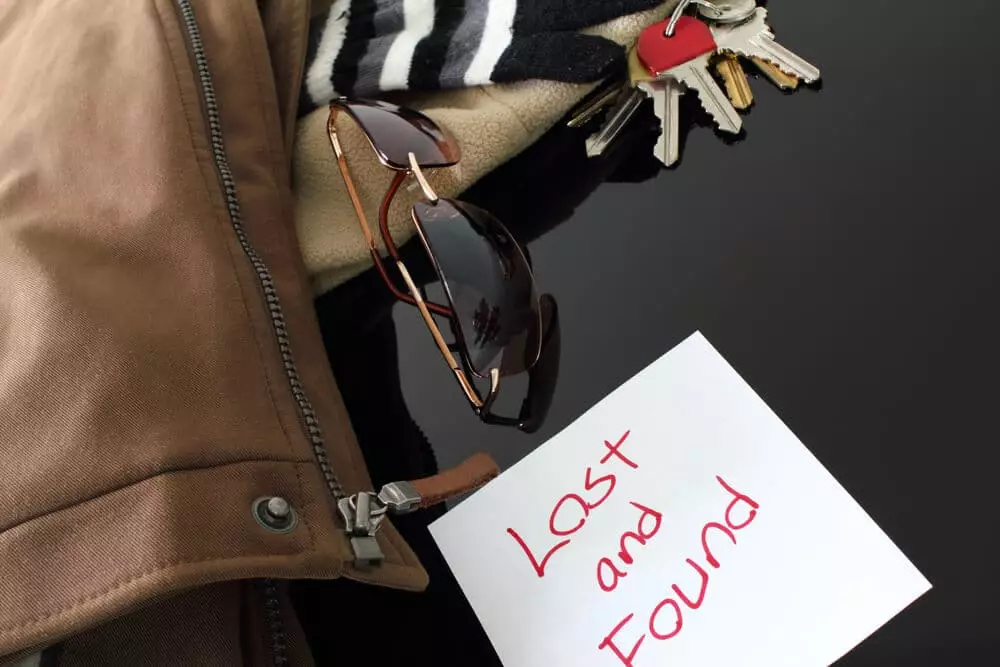How to Use a Hotel Phone? To use a hotel phone, pick up the receiver and listen for a dial tone. Dial the desired number, including any required area or country codes.
How to Use a Hotel Phone?
Using a hotel phone is straightforward, but there are a few common steps to follow:
- Pick up the Handset: Lift the handset or press the speakerphone button to activate the phone.
- Dialing an External Number:
- For external calls (outside the hotel), dial the outside line access code (usually “9” or “0”), followed by the full phone number you wish to call.
- Dialing a Room Number:
- To call another room within the hotel, dial the room number directly if the hotel allows internal room-to-room calls.
- Emergency Services:
- For emergencies, dial the designated emergency number (e.g., 911 in the United States) if available. Ensure you’re aware of the emergency procedures in the hotel.
- Hotel Services:
- Use the phone to contact hotel services, such as room service, front desk, concierge, or housekeeping. These numbers are typically listed on the phone or in the room directory.
- Voicemail: If your phone has voicemail, you can check and retrieve messages by following the prompts provided.
- Check-Out: When you’re ready to check out, use the phone to contact the front desk to settle your bill or request assistance with your departure.
- Additional Features: Some hotel phones may offer additional features like wake-up calls, call forwarding, or external line restrictions. Refer to the room directory or contact the front desk for information on these features.
Remember to be aware of any associated charges for external calls and verify the rates with the hotel.
Understanding Hotel Phone Features
Discover the essential hotel phone features and learn how to effectively navigate and utilize them during your stay. Gain a deeper understanding of how to make calls, access voicemail, and explore other convenient functions available to enhance your hotel experience.
Hotel phones may seem like a relic from a bygone era, but they still serve a useful purpose in the modern world. Understanding the features of a hotel phone can enhance your stay and ensure that you can make the most of its functions.
In this section, we will explore the fundamental aspects of hotel phone usage, from navigating the keypad and menu options to learning about the different types of buttons and their purposes.
Familiarize Yourself With The Basic Functions Of A Hotel Phone
- Power button: Turn the phone on or off.
- Keypad: Allows you to dial phone numbers and enter information.
- Menu button: Access the phone’s menu options.
- Call buttons: Make and answer calls.
- Volume control: Adjust the volume of the call.
- Speakerphone button: Activate the hands-free speakerphone mode.
- Mute button: Temporarily silence your microphone during a call.
- Redial button: Automatically dials the last number you called.
- Hold button: Place a call on hold without hanging up.
- Transfer button: Transfer a call to another line or extension.
Learn How To Navigate The Keypad And Menu Options
- Keypad navigation: Use the numeric keypad to dial phone numbers or enter information.
- Menu navigation: Press the menu button to access the phone’s menu options. Navigate through the menu using the arrow keys or designated navigation buttons.
- Menu options: Explore the various features available through the menu, such as voicemail, call history, speed dial, and hotel services.
Discover The Different Types Of Buttons And Their Purposes
- Call buttons: The green button is used to make or answer calls, while the red button is used to end or decline calls.
- Volume control buttons: Adjust the call volume to your preference by pressing the volume up or down buttons.
- Speakerphone button: Activate the speakerphone mode for hands-free calling.
- Mute button: Silence your microphone during a call when you need privacy or want to listen without being heard.
- Hold button: Place a call on hold without disconnecting the line. This allows you to retrieve information or consult with someone else while keeping the caller on hold.
- Transfer button: Transfer a call to another line or extension within the hotel.
Now that you’re familiar with the basic functions of a hotel phone, you’ll be able to confidently navigate its features and make the most of your stay. Whether you need to make a call, adjust the volume, or access specific menu options, these tips will ensure that you can use a hotel phone with ease.
Placing A Call From Your Hotel Room
If you want to make a call from your hotel room, simply pick up the phone and dial the number you wish to reach. Hotel phones are easy to use and provide a convenient way to communicate with others during your stay.
If you find yourself needing to make a call from your hotel room, it’s important to familiarize yourself with the process. Whether you’re dialing a local number, making a long-distance call, or in need of international calling options, the hotel phone can connect you to your desired destination.
Here’s a breakdown of how to effectively place a call from your hotel room.
Dialing A Local Or Long-Distance Number:
When it comes to making local or long-distance calls from your hotel room, follow these steps:
- Lift the receiver or press the designated speakerphone button to activate the phone.
- Dial the appropriate country code if making a long-distance call.
- Enter the area code followed by the phone number you wish to call.
Exploring International Calling Options:
If you find yourself in need of making international calls from your hotel room, consider the following options:
- Contact the hotel reception or front desk for guidance on international calling rates and procedures.
- Use a calling card or prepaid phone card to make international calls. These cards provide you with a specific amount of calling credit. Dial the access number provided on the card, followed by the destination number.
Making Calls Within The Hotel:
When it comes to calling within the hotel premises, you have a few convenient options:
- For room-to-room calls, simply dial the room number of the person you wish to contact. Be sure to listen for the dial tone before dialing.
- If you need assistance from the hotel reception or front desk, dial the designated number provided on your hotel phone.
- Some hotels may have a separate line for guest services. Look for the designated numbers in your room’s guide or directory.
Remember, each hotel may have unique phone systems and procedures, so it’s always a good idea to refer to the information provided in your room or contact the hotel staff if you need any specific guidance.
Receiving And Managing Incoming Calls
Learn how to efficiently receive and manage incoming calls on a hotel phone with these easy-to-follow tips. Improve customer service, and enhance guest experiences for your hotel guests.
Answering A Call On Your Hotel Phone:
When you receive a call on your hotel phone, it’s important to answer it promptly and professionally. Here are a few steps to help you handle incoming calls efficiently:
- Ensure that your hotel phone is within reach and easily accessible.
- When the phone rings, pick it up within the first few rings to demonstrate attentive service.
- Greet the caller with a warm and welcoming tone, such as “Good morning/afternoon/evening! Thank you for calling [hotel name]. How may I assist you?”
- Listen attentively to the caller’s request or query and take notes if necessary to ensure accuracy.
- Address the caller by name if available to personalize the interaction.
- Speak clearly and confidently, maintaining a positive demeanor throughout the conversation.
- Provide the desired information or assistance promptly, or redirect the call to the appropriate department if necessary.
- Offer additional help or information relevant to the caller’s needs.
- Thank the caller for contacting the hotel and end the conversation politely.
Utilizing Call Waiting And Call Forwarding Features:
Hotel phones often come equipped with call waiting and call forwarding features to help manage incoming calls effectively. Here’s how you can utilize these features:
- Call waiting: With call waiting, you can handle multiple calls simultaneously. When you’re already on a call and a new one comes in, you can switch between them without disconnecting either conversation. Here’s how to use call waiting:
- During a call, if you hear a beep indicating an incoming call, briefly press the flash button (or similar button labeled as “hold” or “switch”).
- This will put the current call on hold and allow you to answer the incoming call.
- To switch between the calls, press the flash button again.
- If you want to end the existing call and answer the new one, hang up the phone and let it ring back.
- Call forwarding: Call forwarding allows you to redirect incoming calls to another phone number or extension. This feature can be useful when you’re away from the hotel desk. Here’s how to use call forwarding:
- Dial the code provided by your hotel’s phone system to activate call forwarding (common codes include 72 or 90).
- Enter the destination phone number or extension where you want the calls forwarded.
- Confirm the forwarding setup by following the system prompts or pressing a designated button.
- To deactivate call forwarding, dial the provided code to disable it (common codes include 73 or 91).
- Ensure you test the call forwarding to ensure it’s properly functioning.
Handling Voicemail Messages And Retrieving Them Remotely:
Voicemail is a valuable tool for managing missed calls or after-hours inquiries. Here’s how to handle and retrieve voicemail messages remotely:
- When a call goes unanswered or when you’re not available to take a call, the caller will be prompted to leave a message in the hotel phone’s voicemail system.
- To retrieve your voicemail messages remotely:
- Dial the hotel’s voicemail access number (usually provided in the hotel directory or by the phone system administrator).
- Follow the prompts to enter your voicemail passcode or password.
- Listen to the voicemail messages, which will typically include the caller’s name, message, and the time of the call.
- Most voicemail systems provide options to save, delete, or reply to the message.
It’s essential to regularly check and respond to voicemail messages to ensure smooth communication and provide excellent customer service.
Remember, by promptly answering calls, utilizing call waiting and forwarding features, and managing voicemail effectively, you can enhance the guest experience and maintain a professional image for your hotel.
Exploring Additional Phone Features
Discover the hidden potential of your hotel phone by exploring additional features. Learn how to make the most of its functionalities and enhance your overall guest experience.
Hotel phones are not just for making and receiving calls. They come equipped with a range of additional features that can enhance your stay and make communication easier. Let’s dive into some of these features and how to use them effectively.
Setting Up Speed Dial For Frequently Called Numbers
- To save time, you can set up speed dial for frequently called numbers.
- Access the speed dial feature from the phone’s menu.
- Select an available number and assign it to the desired contact or extension.
- Now, you can simply press the assigned speed dial number to quickly connect with the desired contact.
Using The Speakerphone Function For Conference Calls
- The speakerphone function on hotel phones is perfect for conference calls or when you need to be hands-free.
- Activate the speakerphone by pressing the dedicated button or selecting it from the menu.
- Adjust the volume to a comfortable level.
- Ensure you are in a quiet environment to facilitate clear communication.
- The speakerphone function allows you to have a group conversation without the need to pass the phone around.
Accessing The Phone’s Directory For Quick Reference
- Hotel phones often come with a built-in directory that allows you to quickly find and dial numbers.
- Locate the directory option in the phone’s menu.
- Browse through the list of contacts and use the navigation keys to select the desired contact.
- Press the dial button to make the call.
- With the phone’s directory, you can find important numbers such as room service, reception, or local attractions without hassle.
By exploring these additional phone features, you can make the most of your hotel phone and streamline your communication process. Save time with speed dial, have hands-free conversations with the speakerphone, and easily find numbers with the phone’s directory. Make your stay even more convenient and efficient with these handy features.
Troubleshooting Common Issues
If you’re having trouble using a hotel phone, our troubleshooting guide provides simple solutions to common issues. Easily resolve any difficulties and make your hotel stay more convenient.
Dealing with poor call quality or static:
- Check the signal strength: Sometimes, poor call quality or static can be caused by a weak signal. Ensure that you have a strong signal by moving closer to a window or changing the location of the phone within the room.
- Disconnect and reconnect: If you experience static during a call, try disconnecting and then reconnecting the call. This can sometimes help in resolving the issue.
- Reset the phone: If the call quality remains poor or if you continue to experience static, try resetting the hotel phone. To do this, unplug the phone from the wall, wait for a few seconds, and then plug it back in.
Resolving issues with a non-functioning keypad or buttons:
- Check the connections: Ensure that the phone is properly connected to the wall jack. If it’s a wireless phone, make sure the batteries are charged and installed correctly.
- Clean the buttons: Sometimes, non-functioning buttons can be caused by dirt or debris. Use a clean, dry cloth to wipe the buttons and remove any obstructions.
- Report the issue: If the keypad or buttons are still not working despite your efforts, contact the hotel’s front desk or maintenance staff and report the issue. They will assist you in finding a solution or provide a replacement phone.
Troubleshooting issues with voicemail or other features:
- Verify the settings: Double-check the settings on the hotel phone and ensure that everything is configured correctly. Ensure that the voicemail feature is active and set up properly.
- Reset voicemail password: If you are unable to access your voicemail or have forgotten the password, contact the hotel’s front desk or follow the provided instructions to reset the voicemail password.
- Seek assistance: If you encounter any other issues with features like call forwarding, caller ID, or conference calling, don’t hesitate to contact the hotel’s front desk. They can provide the necessary guidance or technical support to resolve the problem.
Remember, if you experience any persistent issues with the hotel phone, it’s essential to contact the hotel staff promptly. They are there to assist you and ensure your stay is comfortable and hassle-free.
Understanding Billing And Charges
Discover how to effectively navigate hotel phone charges and billing. Learn how to use a hotel phone and avoid any surprises on your final bill.
When staying at a hotel, it’s important to familiarize yourself with the hotel phone’s billing and charges to avoid any surprises on your final bill. Here are some key points to keep in mind:
- Phone call charges: Hotels typically charge for phone calls made from the room, including local, long-distance, and international calls. The charges for these calls may vary, so it’s best to inquire about the rates at the front desk or check the information provided in your room.
- Billing methods: Hotels may use different billing methods for phone calls. Here are some common methods:
- Per-minute billing: With this method, you’ll be charged based on the duration of your phone call. The rates may vary depending on whether it’s a local or long-distance call.
- Flat rate: Some hotels offer a flat rate for unlimited local calls or a certain number of minutes for a fixed charge. This can be a cost-effective option if you plan on making multiple calls during your stay.
- Credit card authorization: In some cases, hotels may require a credit card authorization to cover any potential charges for phone calls. It’s important to ensure that you understand the hotel’s policy regarding credit card authorization and any associated fees.
- Additional fees and surcharges: Aside from the direct charges for phone calls, hotels may apply additional fees or surcharges related to phone usage. These fees can include connection fees, service charges, or taxes. It’s essential to inquire about these charges and factor them into your budget to avoid any unexpected expenses.
- Disputing a charge or requesting an itemized bill: If you notice any discrepancies or have questions about the charges on your hotel phone bill, it’s essential to address them promptly. Here’s what you can do:
- First, review the bill thoroughly and check if any charges seem incorrect or unfamiliar.
- If you find any discrepancies, approach the hotel’s front desk or accounting department and ask for clarification.
- If necessary, request an itemized bill that provides a detailed breakdown of all the charges incurred during your stay.
- If you believe there is an error, politely dispute the charge and provide any evidence or documentation to support your claim.
- Remember to remain calm and polite throughout the process, as it will help facilitate a resolution more effectively.
Understanding the billing and charges associated with hotel phone usage can help you manage your expenses and avoid any unpleasant surprises on your final bill. By familiarizing yourself with the rates, billing methods, and any additional fees, you can ensure a smooth and hassle-free checkout experience.
Safety And Security Considerations
Discover important safety and security considerations when using a hotel phone. Learn how to ensure your privacy and protect against potential risks during your stay.
When staying at a hotel, it is important to be mindful of safety and security considerations when using the hotel phone. By following these guidelines, you can ensure a safe and secure experience during your stay:
Understanding Emergency Phone Numbers And Procedures:
- Familiarize yourself with the emergency phone numbers provided by the hotel. These may include numbers for the front desk, security, and emergency services.
- In case of an emergency, have the hotel phone number easily accessible so you can quickly reach out for assistance.
- Take the time to understand the emergency procedures outlined by the hotel. This includes knowing the nearest exit routes and evacuation procedures in case of a fire or other emergency.
Ensuring The Privacy Of Your Calls And Personal Information:
- Be cautious when sharing personal or sensitive information over the hotel phone. Avoid discussing confidential matters that could be overheard by others.
- If necessary, use the phone’s privacy features such as call waiting, call forwarding, or do not disturb settings to maintain your privacy during your conversations.
- Consider using your own mobile phone for sensitive calls to reduce the risk of interception or eavesdropping.
Recognizing And Reporting Any Suspicious Phone Activity Or Scams:
- Stay alert to any suspicious phone calls you receive in your hotel room. Be wary of unsolicited calls asking for personal information or requesting immediate actions.
- If you suspect any scam or fraudulent activity, report it immediately to the hotel staff or management.
- Keep a record of any suspicious phone activity, including the date, time, and details of the call. This can be useful in providing information to law enforcement if needed.
By understanding emergency phone numbers and procedures, ensuring the privacy of your calls and personal information, and recognizing and reporting any suspicious phone activity or scams, you can enhance your safety and security while using the hotel phone. Remember to always prioritize your personal security and take the necessary precautions to protect yourself and your information.
Tips For Enhancing Your Hotel Phone Experience
Discover effective ways to enhance your hotel phone experience and make the most out of its features. Learn tips and tricks on how to use a hotel phone efficiently, ensuring a seamless communication during your stay.
Whether you’re a frequent traveler or just staying at a hotel for a short vacation, knowing how to use the hotel phone effectively can greatly enhance your overall experience. In this section, we will explore some valuable tips for maximizing your use of the hotel phone and ensuring a pleasant stay.
Utilizing Phone Etiquette And Being Considerate Of Other Guests:
- Keep the volume of your phone conversation at a reasonable level to avoid disturbing neighboring guests.
- Avoid using the speakerphone function unless necessary, as it can be disruptive to others.
- When receiving calls, be mindful of the time and place, especially during late-night hours.
- Refrain from lengthy conversations in public areas, such as hotel lobbies or restaurants, as it may inconvenience others.
- If you need to place a call to the hotel’s front desk or other services, do so discreetly and efficiently.
Taking Advantage Of Additional Hotel Services Accessible Via The Phone:
- Familiarize yourself with the various services offered by the hotel that can be accessed through the phone, such as housekeeping, room service, or concierge assistance.
- Use the hotel phone to request wake-up calls or schedule transportation services for your convenience.
- Inquire about any special amenities or services that may not be explicitly mentioned in the room directory but can be arranged through the phone.
- If you encounter any issues or have specific requests during your stay, promptly reach out to the appropriate hotel staff using the in-room phone.
Making The Most Of Your Hotel Phone During Your Stay:
- Take note of important numbers, such as the front desk, housekeeping, or room service, and save them in your phone for easy access.
- Utilize the speed dial function on the hotel phone to quickly reach frequently called numbers.
- If you need further assistance or have questions, don’t hesitate to ask the hotel staff for instructions on using the phone features effectively.
- Ensure your phone is properly charged to avoid any inconvenience or disruption in communication.
- Consider using a phone charger with multiple ports or a portable power bank for charging convenience while using the hotel phone.
Remember, being respectful of other guests and adhering to phone etiquette not only ensures a pleasant experience for everyone but also contributes to creating a positive impression of yourself as a considerate traveler. By utilizing the hotel phone services effectively, you can make your stay more enjoyable and hassle-free.
Read also: Can a Hotel deny a service dog?
Can Hotel WiFi see what you search?
Frequently Asked Questions On How To Use A Hotel Phone
How Do Hotel Telephones Work?
Hotel telephones work through a connection to the hotel’s internal phone system. Each room has a telephone with its own extension number. When a guest wants to make a call, they pick up the phone and dial the desired number.
The call is connected through the hotel’s phone system to the outside world. Hotel telephones also allow guests to receive calls from outside the hotel. When someone calls the guest, the call is directed to the guest’s room extension number, and the phone in the guest’s room rings.
Guests can answer the call by picking up the phone. Hotel telephones usually have additional features such as voicemail, speakerphone, and speed dial. Voicemail allows guests to receive and leave recorded messages. The speakerphone feature enables hands-free conversation, and speed dial allows guests to quickly dial frequently called numbers.
How Do You Call Someone In A Hotel?
To call someone in a hotel, simply dial the hotel’s phone number from your phone.
Can I Invite Guests to My Hotel Room?
Yes, you can invite guests to your hotel room, but it’s important to be aware of the hotel’s specific policies and guidelines. Most hotels allow registered guests to have visitors, but there may be restrictions on the number of visitors and access to certain hotel facilities.
Always notify the front desk when you plan to have guests, and be prepared to register them if required. It’s advisable to review the hotel’s specific policies on inviting guests to your room to ensure a pleasant and trouble-free experience for all.
Does Using The Hotel Phone Cost Money?
Using the hotel phone may incur additional charges.
How Do I Make An Outside Call From A Hotel Phone?
To make an outside call from a hotel phone, follow these simple steps. First, pick up the handset and listen for a dial tone. Then, dial the desired phone number, including the area code if necessary. If you need to dial a specific extension, follow it with the pound key.
Finally, wait for the call to connect and begin your conversation.
How Do I Make A Call Using A Hotel Phone?
To make a call using a hotel phone, simply pick up the receiver and dial the number you want to call, including any necessary area or country codes.
Conclusion
Knowing how to use a hotel phone is essential for any traveler. Whether you need to make local calls, contact the front desk, or request room service, mastering this skill can make your stay more convenient and enjoyable. By following a few simple steps, you can easily navigate the features and functions of a hotel phone.
Start by familiarizing yourself with the phone’s layout and buttons, then use the dialing instructions provided by the hotel to make calls. If you need assistance, don’t hesitate to contact the front desk or concierge. Remember to check for any additional charges or restrictions before making international or long-distance calls.
By utilizing the hotel phone effectively, you can stay connected and make the most of your time away from home. So, next time you check into a hotel, confidently pick up the phone and let your voice be heard.